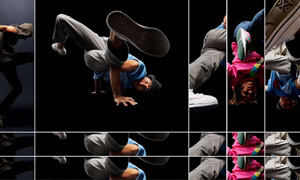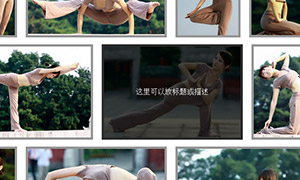用CSS和jQuery制作简单的下拉框

简介
今天我们用 CSS 和 jQuery 来制作一个简单的下拉框。
浏览器兼容
 |
 |
 |
 |
 |
 |
|---|---|---|---|---|---|
| IE8+ | Edge | Chrome | Firefox | Opera | Safari |
制作方法
1、HTML
<div class="select dowebok"> <span class="placeholder">请选择</span> <ul> <li>百度</li> <li>谷歌</li> <li>雅虎</li> <li>新浪</li> </ul> </div>
2、CSS
@import "//cdn.bootcss.com/font-awesome/4.5.0/css/font-awesome.min.css";
html {
box-sizing: inherit;
background-color: #8e9eab;
background: linear-gradient(to left, #8e9eab, #eef2f3);
}
body {
margin: 10% auto;
font-size: 12px;
}
.select {
position: relative;
display: block;
margin: 0 auto;
width: 100%;
max-width: 325px;
color: #cccccc;
vertical-align: middle;
text-align: left;
user-select: none;
-webkit-touch-callout: none;
}
.select .placeholder {
position: relative;
display: block;
background-color: #393d41;
z-index: 1;
padding: 1em;
border-radius: 2px;
cursor: pointer;
}
.select .placeholder:hover {
background: #34383c;
}
.select .placeholder:after {
position: absolute;
right: 1em;
top: 50%;
transform: translateY(-50%);
font-family: 'FontAwesome';
content: '\f078';
z-index: 10;
}
.select.is-open .placeholder:after {
content: '\f077';
}
.select.is-open ul {
display: block;
}
.select.select--white .placeholder {
background: #fff;
color: #999;
}
.select.select--white .placeholder:hover {
background: #fafafa;
}
.select ul {
display: none;
position: absolute;
overflow: hidden;
width: 100%;
background: #fff;
border-radius: 2px;
top: 100%;
left: 0;
list-style: none;
margin: 5px 0 0 0;
padding: 0;
z-index: 100;
}
.select ul li {
display: block;
text-align: left;
padding: 0.8em 1em 0.8em 1em;
color: #999;
cursor: pointer;
}
.select ul li:hover {
background: #4ebbf0;
color: #fff;
}
3、JavaScript
$('.select').on('click', '.placeholder', function(e) {
var parent = $(this).closest('.select');
if (!parent.hasClass('is-open')) {
parent.addClass('is-open');
$('.select.is-open').not(parent).removeClass('is-open');
} else {
parent.removeClass('is-open');
}
e.stopPropagation();
}).on('click', 'ul>li', function() {
var parent = $(this).closest('.select');
parent.removeClass('is-open').find('.placeholder').text($(this).text());
});
$('body').on('click', function() {
$('.select.is-open').removeClass('is-open');
});
标签:下拉框